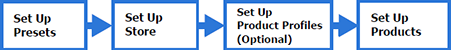
After you set up a store, the next step is to set up the products that will be available in the store. To simplify maintenance and management of products, uStore enables you to create Product Profiles. Product Profiles contain a set of product properties that you can apply to several products. You can easily edit product properties and make global changes without the need to open each product separately. All your changes are automatically applied to all products that are linked to the Product Profile.
Product Profiles are useful if you need to update product properties often or if you have groups of products that share the same set of properties.
For example, if you create a Product Profile for business cards, you can link all the available business-card products in your store to that profile and ensure that all business cards have the same parameters, such as stock type, order quantities and pricing.
When you work with Product Profiles, it is recommended that you first set up the Product Profiles and afterwards, set up the products themselves.
The following is a diagram of uStore workflow using Product Profiles:
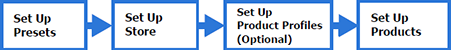
When you work with Product Profiles you still need to set up products separately to define properties that are not covered by Product Profiles and to link each product to a profile.
Note that the Product Profile feature helps you maintain and update products in an efficient and fast manner, but you can still set up products without creating Product Profiles.
In case you do not need to create Product Profiles, you can skip directly to Products Overview to learn how to set up products and make them available on your store.
 Product profiles are not available for XM Campaign products and
Upload products.
Product profiles are not available for XM Campaign products and
Upload products.