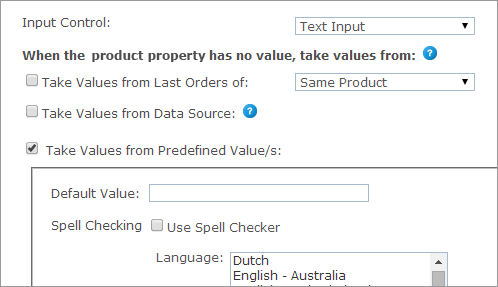
Text Input is a standard, single line text box that enables the customer to enter a short, free text input value.
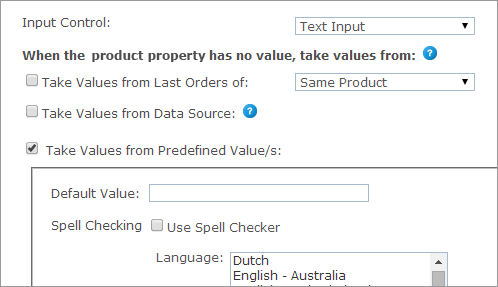
Multiline Text Input is similar to the Text Input Control, but enables the customer to enter several lines of text input.
Once Text Input or Multiline Text Input is selected, you can set each product’s product property values in the When the product property has no value, take values from section. The product property values can be one of the following:
· Take Values from Last Orders of
· Take Values from Data Source
· Take Values from Predefined Value(s)
You can select both the Take Values from Data Source and the Take values from Predefined Value(s) options. In that case, if a value is missing in the Data Source, it will be taken from the values set in the predefined list.
 When a Text Input or Multiline Text Input control is defined for
a Dynamic document that is used as a Composite component, the Storefront
user will be able to enter a customized or a personalized value. If during
Customization, the Storefront user enters a value in the text box, it
will be used as customized value. However, if the user leaves this text
box empty, it will then be added as a column to the Recipient List, and
he will be able to enter different values for each recipient and personalize
this field. (See Personalizing
Composite Products).
When a Text Input or Multiline Text Input control is defined for
a Dynamic document that is used as a Composite component, the Storefront
user will be able to enter a customized or a personalized value. If during
Customization, the Storefront user enters a value in the text box, it
will be used as customized value. However, if the user leaves this text
box empty, it will then be added as a column to the Recipient List, and
he will be able to enter different values for each recipient and personalize
this field. (See Personalizing
Composite Products).