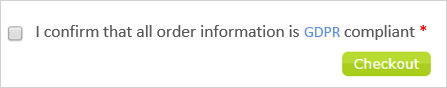![]() uStore assists you in being GDPR compliant by providing you the means
to automatically delete personal information. Recipient lists that were
uploaded or created by the customer are also deleted 30 days after creation.
uStore assists you in being GDPR compliant by providing you the means
to automatically delete personal information. Recipient lists that were
uploaded or created by the customer are also deleted 30 days after creation.
If you wish your store to be GDPR compliant, ensure that the following options are selected:
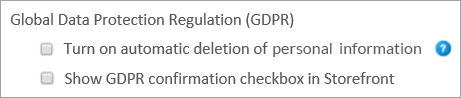
· Select the Turn on automatic deletion of personal information checkbox to activate a daily mechanism of deletion of personal information, such as recipient lists, XM campaign instances and uploaded files (of both Composite products and File Attachment property). Personal information that had expired (was created over 30 days ago in the Back office or Storefront) will be automatically deleted to conform with GDPR.
You may also configure proof files deleted. To do so to activate the GdprProofDeletion key in the Global Configurations table.
You can change the 30 day default setting in the Global Configurations table.
 Even if the GDPR is not applicable in your country, you can still
use this functionality as a cleanup mechanism to free up storage space.
Even if the GDPR is not applicable in your country, you can still
use this functionality as a cleanup mechanism to free up storage space.
· Select Show GDPR confirmation checkbox in Storefront to add to the Storefront Checkout page the I confirm that all order information is GDPR compliant checkbox.
By selecting this checkbox, the shopper verifies that the recipient list(s) used in the order are GDPR compliant, i.e. recipient lists are free from data subjects who asked to be deleted or didn't consent to being included in the specific operation), as well as uploaded files (of both Composite products and File Attachment property).
The customer cannot check out unless the checkbox is selected.