Localizing a Store
uStore enables you to localize the dynamic (store-specific) text of your store. For example, you can localize the text of categories, groups and product names.
To localize a dynamic text of a store:
-
In the store list, click the Localize link to the right of the required store.
The Culture Selections page is displayed.

The list displays all cultures that have been defined for the store during the store setup. Cultures with missing localizations are marked with
 . You can
edit, export or import localizations.
. You can
edit, export or import localizations. -
To edit the store localization definitions, click the Translate button
 next to the selected language.
next to the selected language.The Culture Sections page is displayed.
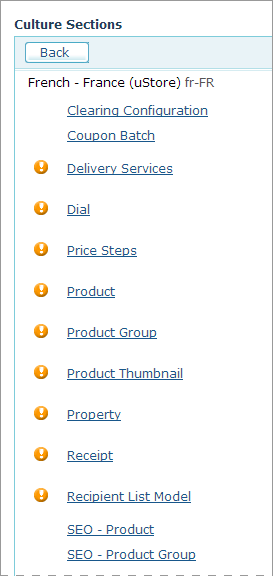
The Culture Sections page lists all available tables (available for the selected store) that can be localized. The tables that have missing localizations are marked with
 .
.
-
To localize a table with missing localizations, click its link.
The Localization page for the selected system table is displayed.
-
Enter the translations for the selected table, as described in Localize system tables.
-
If you want to import the translated strings from an Excel file, or export localizable strings to an Excel file, perform the steps described in Export and import localizations.
