Setting Up PersonalEffect Connections
Select the uProduce and Circle connections (user and account) which are associated with the store. You are also required to enter the uProduce/Circle passwords to increase privacy.
To do so, go to Store Setting > Set up Store > General tab, and enter details in the PersonalEffect Connections section.
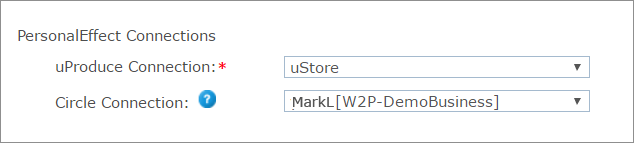
The lists of users and connections are defined in the PersonalEffect Connections section in Presets.
Notes:
-
Circle connection is required for XM campaign products only.
-
StoreFlow Cloud customers cannot connect to Circle.
-
There is no need to re-enter the password when the uProduce/Circle password changes.
Important! If you already have XM campaign products in the store, it is notrecommended to change the Circle connection to one that includes a different account. This is because these XM campaign products use templates that reside in Circle under the account specified in the Circle connection (e.g. W2P-DemoBusiness). Changing the connection will break the linkage to the products and make the store unavailable. Also, production of existing orders of XM campaign products will fail.
