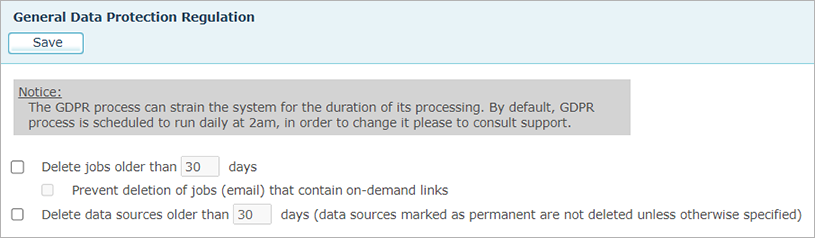
Note: This operation can be performed by the system admin user only.
uProduce assists you in being GDPR compliant by providing you the means to automatically delete your local recipient lists, jobs, outputs and personal information according to GDPR regulations.
For more information, see General Data Protection Regulation (GDPR).
To make your system GDPR compliant:
1. Log in to uProduce as an administrator.
2. In the Settings page, select GDPR.
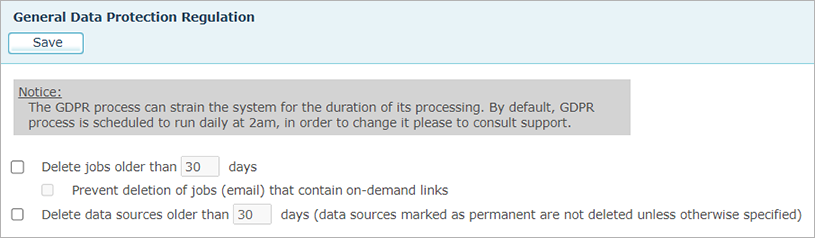
3. Select
the first checkbox to delete all jobs that are older than the specified
number of days.
By selecting the second checkbox you can specify that during job cleanup,
jobs that contain on-demand links will not be removed. This option also
ensures that email jobs do not persist the ADOR data to comply with GDPR
regulations.
4. Select the third checkbox to delete data sources older than the specified number of days. Note that data sources marked as permanent are not deleted, unless otherwise specified.
After these settings are made, each new data source that you define as non-permanent will be automatically GDPR compliant. See Adding Campaign Data Sources.