Creating a New Store
Setting up a store involves several steps. Among other parameters, you define the type of store, its appearance, delivery and payment methods. Many of the settings available when you set up a store need to be configured ahead of time, in the Presets area. Most of these presets are configured only once and will be available when you set up stores.
To create a store:
-
In the Store list, click New to display the Store Setup page.
The Store Setup page comprises several tabs.
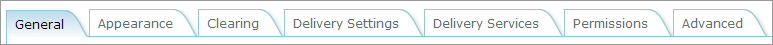
-
Specify the store properties in the various tabs:
-
General - Set up your store’s general information, such as store type, store mode, storefront login management, etc.
-
Appearance - Define your store's theme or skin, localization settings, and more.
-
Clearing - Select the clearing methods you want to use in your store.
-
Delivery Settings - Define how products will be shipped and delivered to customers (FedEx, UPS, manual mailing or shipping).
-
Delivery Services - Determine which services of the delivery providers (as set in the Delivery Settings tab) will be provided in your store.
-
Permissions - Set up user permission to your store and define password settings.
-
Advanced - This tab includes various unrelated settings, such as email provider, security options, and more.
-
-
Click Save to save your settings, or click Save & Place Online to make your store available to customers online.
The new store is added to the Store listpage.
You can modify the store properties at a later stage by clicking Set Up next to the store you want to configure in the Store list page. If the store is already online, click the Take Offline button before you modify the store properties.
Notes:
-
As a rule, the store properties serve as default settings for the store’s products. However, product pricing, shipping pricing and shipping options can be overridden per product.
-
The store status, whether online or offline, is shown on the top right side of the Store Setup page. It determines whether this store is accessible to customers via the internet. Make sure that the store status is set to Offline while you set up the store, customize its products and give users permission to access it. You can change the status to Online when you are done.
