Print touchpoints production settings
When creating a print output file, you can use predefined production settings. Different production settings are available based on the print format you select. The parameters you define can be saved as a template for future use.
To define the print production settings:
-
In the diagram, click the Production icon
 above the touchpoint to open the Production
dialog box.
above the touchpoint to open the Production
dialog box.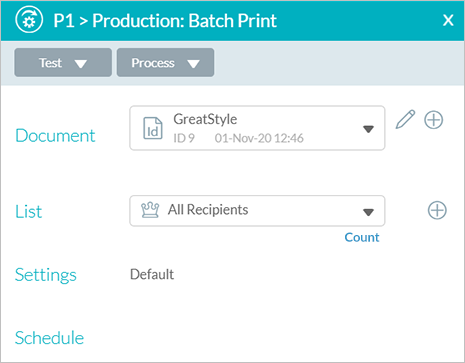
-
Hover over Settings and then click the right-pointing arrow.
The Production Settings dialog box is displayed.
-
Set document processing parameters in any of the following sections:
Different options become available depending on the print format you selected.
Note: When you have completed your settings, you can save them as a template to apply to other documents in the future. You can also load an existing template and apply it to the current document.
-
When you have finished setting production parameters, clickOK.
You are returned to theProductiondialog box.
