 Notes
Notes
An online store can sell the following types of products:
Static documents, as their name implies, consist of fixed content. Since they include no dynamic objects, these documents cannot be altered by your customers, nor adapted to the user's data. Instead, all users of a static document receive identical instances of the product.
In addition to the product itself, uStore requires loading its proof file and a thumbnail image.
You can track static documents using an inventory.
Static products have a unique ability which enables them to be ordered in the online store using the Quick add to cart feature. This, however, is not possible in the following cases:
· A product which is defined with the mailing delivery method.
· A product which includes non-hidden properties.
· A product which
is set with inventory is out of stock, and the "Allow customers to
order a product that is Out of Stock" option is unchecked.
(Inventory Setup > Ordering Policy)
· A product which has the "Enable Proof Approval" option enabled (Product Setup > Proof).
Dynamic documents contain dynamic objects and can, therefore, be adapted to each customer’s and recipient’s needs. This is done using two different processes: customization and personalization. To add dynamic documents to your store and set up their properties, it is important to understand what each process entails and make the distinction between the two:
The main differences between customization and personalization are summarized in this table.
Dynamic products can be displayed either as 2D documents or in 3D. Documents such as business cards and posters will usually be in 2D, whereas documents such as package labels are better perceived when shown on a 3D model.
 Notes
Notes
· Dynamic InDesign document can be modified by customers using personalization, customization, or both.
· Dynamic XLIM documents are personalized and customized online using uEdit.
· Dynamic documents can only be loaded to uStore from the uProduce server.
An email document can be personalized, customized and scheduled. An email document is part of the email blast campaign.
Email documents are uploaded from the uProduce server and enable you to launch email campaigns. Email documents are dynamic documents with a different production method: unlike dynamic documents that are generated using the process job, email documents are created using email activities in uProduce. In uStore, email documents are defined as dynamic documents with an additional option to set up automatic order scheduling. When you use email activities on the uProduce server, make sure the email was tested and sent. Email documents are only available in Storefront groups.
A kit is a collection of various products which are grouped together to be sold as one single offering. A kit enables you to order multiple products in one order. A kit is commonly used for products that are related, and have the ability to be sold collectively. Customization is defined for the kit, and affects simultaneously all items included within it.
A kit can include both static and dynamic print products. Kits are available for NG stores only.
· Classic
kit: A collection of products that have been bundled together.
In the online store, all products are included in the kit, and the customer
can remove specific products.
· Bulk
Order kit: A collection of multiple products from which the user
can make a bulk purchase. Unlike the classic kit, the products are not
selected and the user picks the products to be included in the kit,
and their quantity, from a predefined list of products.
Typically, the kit price will be calculated according to the selected components.
· New employee kit (Classic kit): The Human Resources department orders for new employees a customized welcome pack, which includes a personalized mug, pen, business cards and a notebook.
· New customer kit (Classic kit): A bank provides all new customers with a folder which contains a new customer brochure and the bank info sheet.
· Franchisee quarterly order (Bulk Order kit): Each quarter, a franchisee manager of a restaurant chain decides how to spend the budget and which items are needed. Kits could include menus, flyers, discount coupons, and more.
Kits can come in different configurations. The following are two typical configurations.
Classic kit
A new employee kit which contains a personalized mug, pen, business cards and a notebook. The kit has the following settings:
· The overall kit is assigned a fixed price. This means that the price is defined for the kit itself, and the components have no price ($0.00).
· The quantity of each component is fixed. This means that the customer cannot change the quantity of the components.
In the components' Product Pricing Setup > Set Price Steps, the Copies per record are based on option is set to Minimum Value, and the minimum value is set to 1, or any other minimum value.
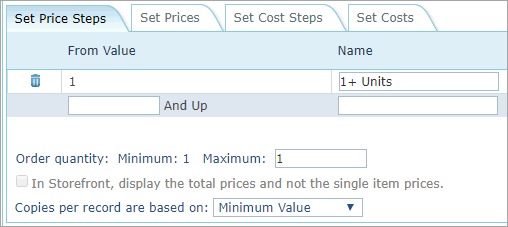
· If you wish to enable only a single kit to be ordered, in the kit's Product Pricing Setup > Set Price Steps, the Copies per record are based on option is set to Minimum Value, and the minimum value is set to 1.
If you wish to enable multiple kits to be ordered, select the Let Customer Select option.
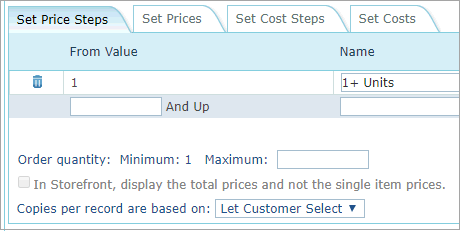
Bulk Order kit
A Bulk Order kit, for example a New House Marketing kit which is ordered by real estate agents. The agent can select from a list of products the items which he requires, such as a flyer, a window card, a For Sale sign and a poster. The kit has the following settings:
· The kit itself does not have a price ($0.00). On the other hand, the kit components are priced. The kit price is determined by the selected components only.
· The quantity
of each component can be changed by the customer.
In the component's Product Pricing Setup
> Set Price Steps, the Copies per record are based on option
is set to Let Customer Select.
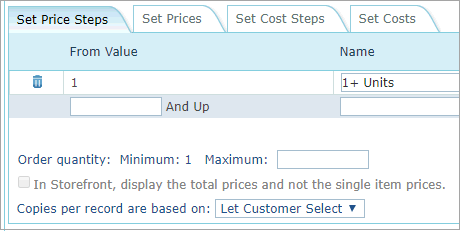
· Only a single
kit can be ordered.
In the kit's Product Pricing Setup
> Set Price Steps, the Copies per record are based on option
is set to Minimum Value.
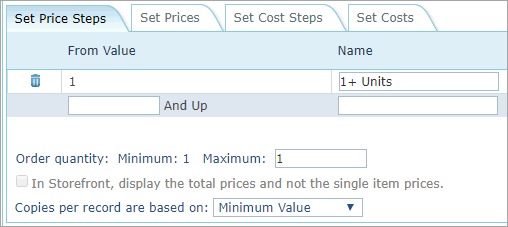
· In the online store, the customer chooses the components he/she wished to purchase, and the required quantity of each. As items are added the kit, the kit price changes accordingly. The price is determined by both the selected products and their quantity.
If preparation of the kit itself requires additional labor, or it has special properties which you wish to price, it is possible to add a surcharge to the overall kit. An example would be a rush job which requires 24-hour production. In such a case, you can add a fixed price to the kit, or to the specific property which you wish to charge for.
· Quick and efficient workflow: With a single click, the customer can place multiple products in the shopping cart, instead of having to browse the store in search of these items. In addition, if you have dynamic products in your kit, customization is done once for the entire kit. There is no need to customize each product individually. Once defining customization settings, they apply to all kit products.
· Ready for use: The kit and its content are prepared by the administrator. The user does not need to figure out or remember which products he/she requires.
· Repeated orders: A kit can be easily reordered. When reordering a Bulk Order kit, all your item selections are saved. Each order can be modified as needed.
· Track inventory levels: Inventory levels are tracked, for both items sold individually or as part of a kit.
· Discounts: You can offer discounts for the entire kit.
· Flexible experiences: Create various kit experiences. Sell a product as part of a Classic or a Bulk Order kit, use the same product in multiple kits, and set different configurations for each kit.
Composite Products include one or more components combined together as a single product. The components can be Static Documents, Dynamic Documents and Upload Products.
The individual components are defined in Component Groups. These groups are hidden and are not visible in the online store (see Managing Product Groups).
For more details see Creating Composite Products: Overview.
A Cross-Media Campaign product is a collection of print, email, website or SMS touchpoints, which make up the campaign flow and are sold as a single product.
Most Cross-Media Campaigns extend over a period of time. For example, in a campaign that promotes registration to an event, the flow may be as follows: first a print invitation is sent, followed by an email reminder with a link to the website which the recipient may visit for registration. Once registered, the recipient may receive a confirmation email with a downloadable PDF listing the event details.
End users cannot buy each touchpoint of the Cross-Media Campaign product separately. Rather, the Cross-Media Campaign product is sold as a whole.
Cross-Media campaigns are built and produced using XMPie's Circle.
The XM Campaign product that is intended to be sold in uStore is built in Circle as a template. Every order placed in the Storefront creates in Circle an individual instance based on that template. This instance, which has a unique instance ID, is used for the order's production. Each instance can be modified in Circle and in uStore without affecting the template.
Note: This feature is only available if you have Circle Business Edition and PersonalEffect version 9.0.1 or above. In addition, you need to be an administrator or power user with builder authorizations.
An Upload Product is a set of definitions used as a base for uploaded files. If the Composite Product includes an Upload Product, end-users will be able to upload their own documents and print them. A Composite Product can only include one Upload Product.
 End-users
can upload documents with .doc, .ppt and .pdf file extensions.
End-users
can upload documents with .doc, .ppt and .pdf file extensions.