Kit Product
A kit is a collection of various products which are grouped together to be sold as one single offering. A kit enables you to order multiple products in one order. A kit is commonly used for products that are related, and have the ability to be sold collectively. Customization is defined for the kit, and affects simultaneously all items included within it.
A kit can include both static and dynamic print products. Kits are available for NG stores only.
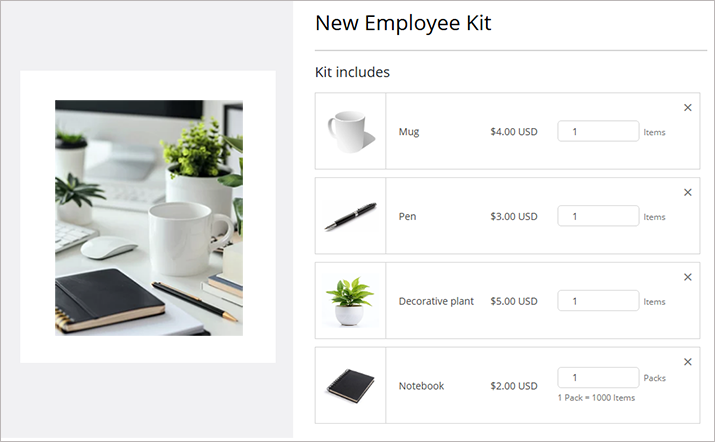
Kit types
-
Classic kit: A collection of products that have been bundled together.
In the online store, all products are included in the kit, and the customer can remove specific products. -
Bulk Order kit: A collection of multiple products from which the user can make a bulk purchase. Unlike the classic kit, the products are not selected and the user picks the products to be included in the kit, and their quantity, from a predefined list of products.
Typically, the kit price will be calculated according to the selected components.
Examples of kits:
-
New employee kit (Classic kit) : The Human Resources department orders for new employees a customized welcome pack, which includes a personalized mug, pen, business cards and a notebook.
-
New customer kit (Classic kit): A bank provides all new customers with a folder which contains a new customer brochure and the bank info sheet.
-
Franchisee quarterly order (Bulk Order kit): Each quarter, a franchisee manager of a restaurant chain decides how to spend the budget and which items are needed. Kits could include menus, flyers, discount coupons, and more.
Typical kit configurations
Kits can come in different configurations. The following are two typical configurations.
Classic kit
A new employee kit which contains a personalized mug, pen, business cards and a notebook. The kit has the following settings:
-
The overall kit is assigned a fixed price. This means that the price is defined for the kit itself, and the components have no price ($0.00).
-
The quantity of each component is fixed. This means that the customer cannot change the quantity of the components.
In the components' Product Pricing Setup > Set Price Steps, the Copies per record are based on option is set to Minimum Value, and the minimum value is set to 1, or any other minimum value.
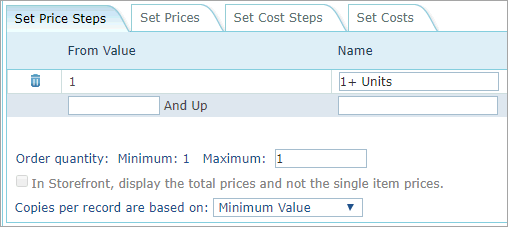
-
If you wish to enable only a single kit to be ordered, in the kit's Product Pricing Setup > Set Price Steps, the Copies per record are based on option is set to Minimum Value, and the minimum value is set to 1.
If you wish to enable multiple kits to be ordered, select the Let Customer Select option.
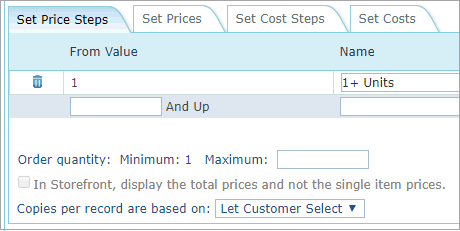
Bulk order kit
A Bulk Order kit, for example a New House Marketing kit which is ordered by real estate agents. The agent can select from a list of products the items which he requires, such as a flyer, a window card, a For Sale sign and a poster. The kit has the following settings:
-
The kit itself does not have a price ($0.00). On the other hand, the kit components are priced. The kit price is determined by the selected components only.
-
The quantity of each component can be changed by the customer.
In the component's Product Pricing Setup > Set Price Steps, the Copies per record are based on option is set to Let Customer Select.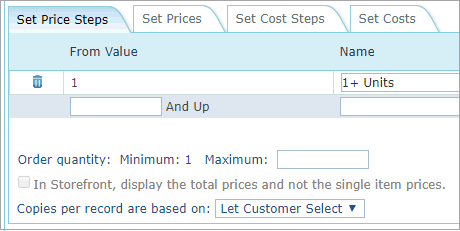
-
Only a single kit can be ordered.
In the kit's Product Pricing Setup > Set Price Steps, the Copies per record are based on option is set to Minimum Value.
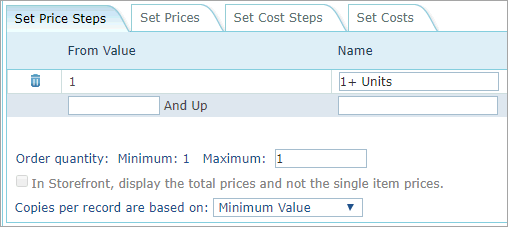
-
In the online store, the customer chooses the components he/she wished to purchase, and the required quantity of each. As items are added the kit, the kit price changes accordingly. The price is determined by both the selected products and their quantity.
If preparation of the kit itself requires additional labor, or it has special properties which you wish to price, it is possible to add a surcharge to the overall kit. An example would be a rush job which requires 24-hour production. In such a case, you can add a fixed price to the kit, or to the specific property which you wish to charge for.
Benefits of using kits
-
Quick and efficient workflow: With a single click, the customer can place multiple products in the shopping cart, instead of having to browse the store in search of these items. In addition, if you have dynamic products in your kit, customization is done once for the entire kit. There is no need to customize each product individually. Once defining customization settings, they apply to all kit products.
-
Ready for use: The kit and its content are prepared by the administrator. The user does not need to figure out or remember which products he/she requires.
-
Repeated orders: A kit can be easily reordered. When reordering a Bulk Order kit, all your item selections are saved. Each order can be modified as needed.
-
Track inventory levels: Inventory levels are tracked, for both items sold individually or as part of a kit.
-
Discounts: You can offer discounts for the entire kit.
-
Flexible experiences: Create various kit experiences. Sell a product as part of a Classic or a Bulk Order kit, use the same product in multiple kits, and set different configurations for each kit.
How to create a kit product
To set up a kit product, follow these steps:
-
Step 1: Create a new kit
-
Step 2: Set up kit components
-
Step 3: Set up product properties
-
Step 4: Set up the customization wizard
-
Step 5: Set the product pricing
