Creating a Clearing Model for Your Store
If you wish to use a third party clearing provider, you must first open a account with this clearing provider.
To create a clearing model:
-
On the menu bar click Presets, and then select Clearing Model Setup.
The Clearing Model list opens.
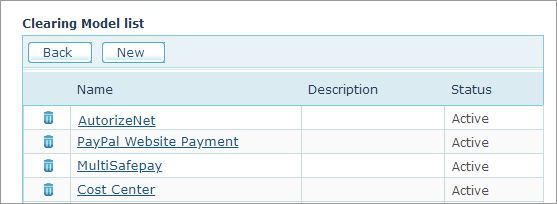
-
Click New.
The Edit Clearing Model Settings page is displayed. The fields displayed in this page vary according to the selected clearing method.
-
Configure the clearing methods and data collection methods according to the required clearing method.
-
Clearing Method: Select a payment method from the list or any other Automated Clearing Service that was integrated into uStore using the uStore SDK to enable the respective automatic clearing service provider.
Alternatively, you can select No Clearing to enable a choice between offline billing and Payment via Invoice. -
Data Collection Method: If you select one of the available automated clearing services as described above, you can select the data collection method to enable automatic billing. If you select the No Clearing option, choose No Collection to enable payment via invoice.
-
-
Select the required clearing method:
-
Stripe configuration (for StoreFlow Cloud customers only)
-
Mercado Pago (for StoreFlow Cloud customers only)
