Defining the Store's General Information
In the General tab you define basic store settings, such as the store’s name and type, the product ordering flow in the store (single or multiple page), the store's friendly URL, and more. Here you can also configure the uProduce and Circle connections which are associated with the store.
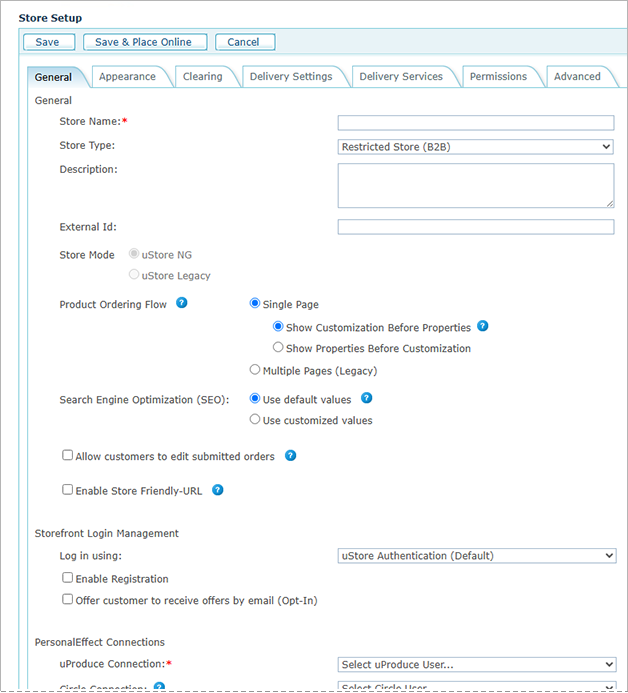
Specify the following general store properties:
-
Store Type and ID: Select whether the store is a B2B, B2C, uStore Connect or uStore Connect Enterprise store.
-
Store mode: Select whether the store runs in NG or legacy mode.
-
uStore Connect flow: In case of a uStore Connect store, set the flow of uStore within the 3rd party application.
-
Search engine optimization: Define settings to improve the volume and quality of traffic to your website from search engines. This is applicable for Legacy stores only.
-
Edit submitted orders: Allow customers to edit orders which they have already submitted.
-
Enable store-friendly URL: Enable a friendly URL for accessing the store.
-
Storefront login management: Set the registration method for B2B stores - uStore authentication or LDAP authentication.
-
Email offers: Enable storefront customers to select whether they want or not to receive commercial emails from the store.
-
PersonalEffect connections: Select the uProduce and Circle connections (user and account) which are associated with the store.
