Managing uStore Presets
The Presets area in uStore is your starting point to your store’s global settings and system setup. From Presets administrators can gain access to various global settings and software database tables.
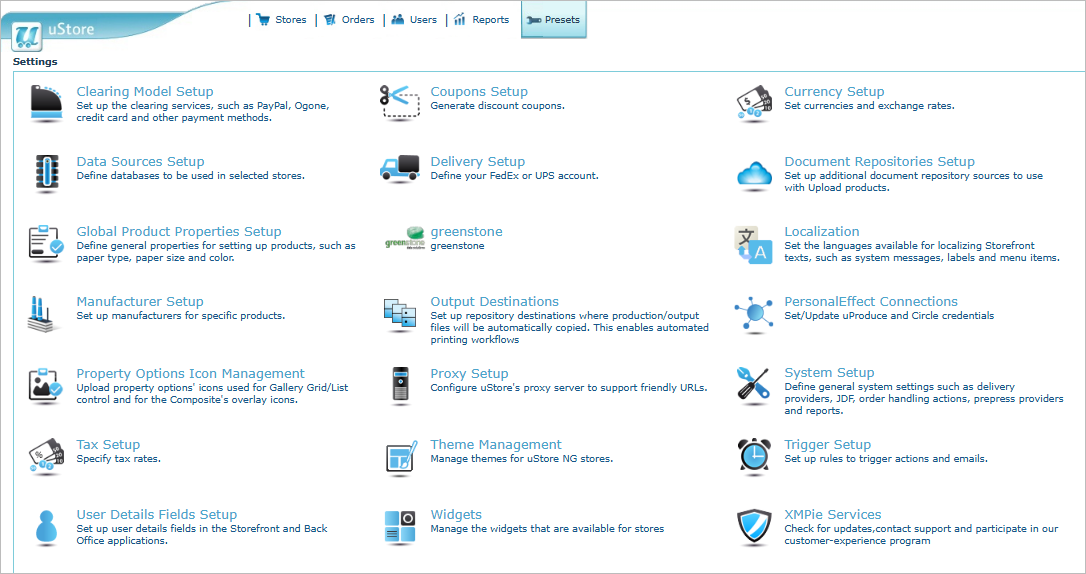
From Presets you can:
|
|
Set up clearing models, such as PayPal, MultiSafepay, credit card and other payment methods, that will be available in the store. |
|
|
|
Generate discount coupons. |
|
|
|
Define currencies and exchange rates. |
|
|
|
Define databases to be used in specific stores. (not available for StoreFlow Cloud customers) |
|
|
|
Define your FedEx or UPS accounts. |
|
|
|
Set up document repository sources to use with upload products. (Not available for StoreFlow Cloud customers) |
|
|
|
Define general properties for setting up products, such as paper type, paper size and color. |
|
|
|
Set the languages available for localizing storefront texts, such as system messages, labels and menu items. |
|
|
|
Set up manufacturers for specific products. |
|
|
|
Set up uProduce and Circle connections. (Circle connection is not available for StoreFlow Cloud customers) |
|
|
|
Upload property options' icons used for the gallery list/grid control and for the composite product overlay icons. |
|
|
|
Configure uStore's proxy server to support friendly URL's. (Not available for StoreFlow Cloud customers) |
|
|
|
Define general system settings, such as delivery providers, JDF, order handling actions, prepress providers and reports. |
|
|
|
Specify tax rates. |
|
|
|
Manage themes for uStore NG stores. |
|
|
|
Set up rules to trigger actions and emails. |
|
|
|
Set up user details fields in the storefront and backoffice. |
|
|
|
Manage the store's widgets. |
|
|
|
Check for updates, send log files to XMPie support, download JDF files and access the REST API documentation. (Not available for StoreFlow Cloud customers) |
|
|
|
Set up repository destinations where production/output files will be automatically copied. This enables automating printing workflows. |
|
|
|
Manage custom input controls of NG products. |
The Presets menu also includes a direct link to all your Xerox FreeFlow Workflow applications. For more information on how to set up prepress workflow providers, see Setting Up Prepress Workflow Providers.
You can configure the Presetsmenu to display a link to uProduce. For more details, see Setting Up the Mall Table.

