System Setup: Customizing uStore Tables
You can use the System Setup page to customize uStore tables. System Setup allows you to view the uStore database tables that provide the foundation for your online stores and configure these tables as needed before you start working.
To configure system tables, you must be familiar with the uStore software and its functionality.
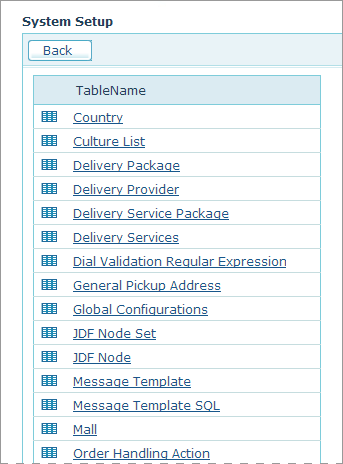
The System Setup tables include:
-
Tables that must be configured before you start working. For example, the Mall table defines various servers in your system, such as the uProduce server and the SMTP server, which must be configured before you can operate an online store.
-
Tables that may be used as they are, but are likely to be adapted to better address your specific needs. For example, the Country table contains a list of countries that may be enabled or disabled as required.
You can enable or disable optional table records by defining their Status field as either Active or Inactive (respectively).
In addition, the System Setup enables superusers to localize the storefront as reflected in system messages, labels, menu items, etc. Tables that provide a Localization option include the Edit Localized Text button in their Edit page. Clicking this button will display the Localization page for the selected table, in which you can select a table record from the list and edit its corresponding page items. The localized text will be visible to the customer at the storefront.
System Setup provides access to the following system tables:
