Version 19.0 released December 31, 2024
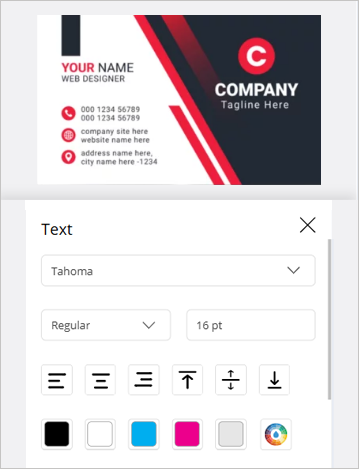
uEdit NG (Beta)
uEdit now supports dynamic products set with single-page or NG mode.
Key enhancements include:
· Updated and modern design.
· A smoother, mobile-friendly user experience.
· The ability to add static images directly to the design.
· Tools for quick and easy image editing.
These updates make designing and editing extremely efficient.

Accessibility improvement
We have enhanced our compliance with Web Content Accessibility Guidelines (WCAG). Tab navigation on the category page has been extended beyond the header row to now include the product sub groups and product thumbnails.
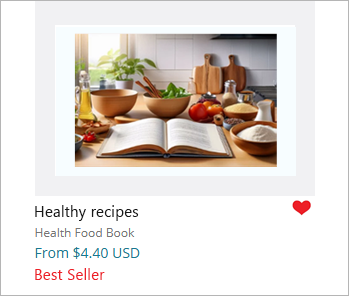
Widget slots
Two new widget slots, that allow developers to add custom functionality into the category page, have been added in the Theme editor:
· "Category – next to item name" for placing a widget to the right of the item name.
· "Category – bottom of item box", for placing a widget below the product item.

FreeFlow Core support
uStore supports the new version of Xerox FreeFlow Core – version 8.0.
Please refer to the FreeFlow Core release notes.
Version 18.0 released September 29, 2024
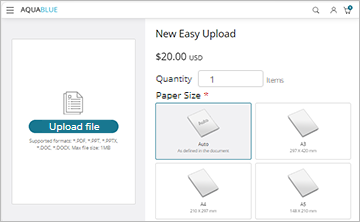
Introducing Easy Upload: A new product type
We’re excited to introduce a brand-new product type in our online store - Easy Upload. This new product type allows shoppers to effortlessly upload their own files directly from the storefront. Once uploaded, users can set print properties like lamination, paper size, and binding type, while enjoying a real-time preview of their document as they apply these settings.
Documents can be set to be preflight validated after the process.

General enhancements
· Billing and shipping:
§ Shoppers can now add an email address to both the billing and shipping addresses during the checkout process.
§ We’ve added the
ability to include EORI and Tax ID numbers in billing and
shipping addresses. These distinct identification numbers are
essential for international trade and e-commerce within the European
Union.
This option is configured in the Store Setup > Delivery Settings
tab.
· The phone and fax numbers can now be displayed in the receipt.
· uStore
now supports the use of secure PDFs in Composite products, provided
they permit viewing and printing.
The following PDFs are not accepted:
§ PDFs that require a password to open.
§ PDFs that restrict printing.
§ Note that the "ByPassPdfSecurityOnPrintOrEdit" key is no longer supported.

Dynamic product enhancements
· Store
administrators can set the resolution of the product preview to
"Auto," allowing the system to automatically calculate
the optimal online display resolution based on the InDesign document
size.
This feature is available for dynamic products using PersonalEffect
version 13.1.1 or higher.
The preview can be set to "Auto" in the Proof section
of the product's setup page.
· Store administrators can now configure how the image editor opens: manually by the user with a click of a button, automatically upon image upload or selection, or only if the selected image is invalid and needs to be fixed.
· It is now possible zoom out of an image in the image editor in order to fit the entire image into the frame.

Widgets (beta)
Introducing new ready-to-use widgets, which can be downloaded and added into the storefront.
These widgets offer enhanced flexibility, including the ability to:
· Replace the Aqua-Blue Homepage banner.
· Add a dynamic featured-products carousel.
· Embed custom HTML code on NG pages for greater flexibility.
Start upgrading your store’s functionality with these new tools.
Support for new version of Xerox FreeFlow Core
Released September 14, 2024

uStore supports the new version of Xerox FreeFlow Core – version 7.0.11.
Please refer to the FreeFlow Core release notes.
Version 17.2 released June 16, 2024

Backoffice enhancements
In this release, we have introduced a series of back office improvements and additional features to uStore, aimed at enhancing functionality and improving efficiency:
· Now, even if you've made changes to a product before taking it offline, you will not loose your changes. You can edit an online product and then take it offline directly from its editing pages (such as pricing, properties setup and delivery), rather than have to go back to the main product page to take it offline and lose your edits.
· When defining the gallery list or grid control, there is no longer a need to set a default value.
· In the list of global product properties, filters have been added to the Name and Control Type columns to help narrow down search for the required product property.
· The Order Approval Process is now supported in B2C stores.
· The Excel Pricing file now includes the ProfileID field (in the General Inputs area). It displays the the profile ID (if such exists) related to the current product.
· Two new slots for placing widgets in the User menu have been added in the Theme editor. These slots are located at the top and bottom of this menu.

UI enhancements
Several UI enhancements have been implemented in uStore, designed to improve your overall experience and streamline your workflow:
· In the shopping cart, you can now easily see what's inside a kit. We've added a handy "Included Products" link that opens a tooltip displaying all the products included in the kit.
· NG stores now display the step description, as defined in the Customization Wizard > Step Details page.
· When creating a dynamic product (set with single-page flow), thumbnails are now automatically generated. If there are more than 10 images, bullets will be displayed instead.
· The image selector now supports PNG image assets, including PNG transparency, also in XLIM.

New offering
This update now supports SMS touchpoints created in Circle, enhancing your Campaign on Demand products for more effective and direct customer engagement.

Technical enhancements
We're pleased to introduce a series of technical enhancements designed to improve performance, security, and user experience:
· uStore streamlines the retrieval of output files for hosted and StoreFlow Cloud customers by allowing them to set a specific destination where output files are automatically downloaded. This eliminates the need to manually access a file system or download files individually from the UI. Files are initially copied to an S3 cloud environment, from where they can be downloaded using any S3 utility, and transferred to the local network for printing.
· FedEx integration has been updated. For more information, see Retirement of FedEx Web Services.
· NG theme developments are now available through HTTPS. Hybrid pages will not be available.
· Configuration management has been improved.
Out-of-the-box Web.config parameters are now stored in the database
for easier access and updates.
During installation, all out-of-the-box parameters will be automatically
saved to the database with their default values. This eliminates
the need to manually modify the Web.config file after each installation.
For any customized parameters you’ve made, you’ll need to update
those values in Presets > System Setup > Global Configuration
after installation.

Accessibility improvement
We have enhanced our compliance with Web Content Accessibility Guidelines (WCAG) by implementing accessibility features in the header and cookie ribbon areas of the storefront.

Security update
The following clearing models have been deprecated:
· Moneris
· PayPal Payflow Pro
· No clearing, when set with the credit card collection method.
If
you have been using these clearing methods, you can continue using
them until September 2024.
XMPie strongly recommends you adopt other methods we support as
soon as possible.
Version 17.1 released February 18 , 2024
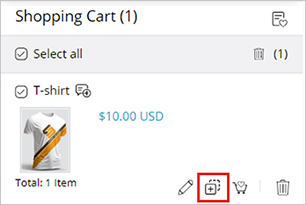
Effortless duplication of cart items
Easily copy order items directly within your cart. There is no need to re-add products; simply duplicate, and adjust as needed.
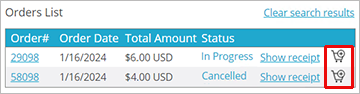
Seamless reordering
You can now reorder complete orders from your order history (“My Orders”) page.
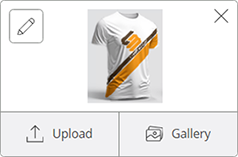
Editing of library image assets
During the ordering process of dynamic products, customers now have the ability to edit library image assets, provided by the uStore administrator, without leaving the selection flow.
Note that EPS, EPSF and PSD assets are supported in dynamic products in multi-page flow, but are not supported in the new image library used in single page flow.
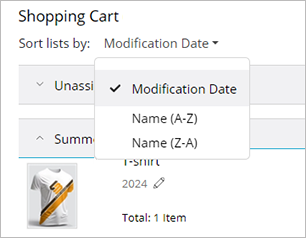
uStore Connect Enterprise stores enhancements
In the shopping cart, you can rename lists.
In shopping cart, you can sort lists alphabetically by list name and by modification date.
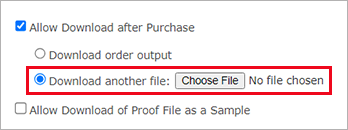
Intuitive uploads
The user interface has been improved to allow uploading alternative files for your static products.
Version 17.0 released November 5 , 2023
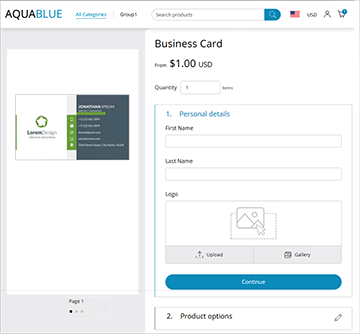
Dynamic product redesign for a better user experience
The dynamic product has been redesigned for a better, faster and visually appealing user experience in NG stores. The new layout offers a simplified, convenient and quick purchase process of dynamic products that use customization dials.
The new design allows the shopper to complete the product ordering process on a single page by selecting the new single-page flow option, making the customer experience much smoother.
The new design is applicable for simple dynamic products. Read more
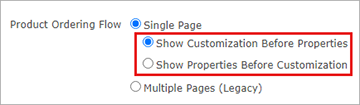
Customization and properties
It is now possible to determine whether to display in the store customization steps before properties, or vice versa. This is applicable for dynamic products with single-page flow, and is defined in the store's setup page. Read more
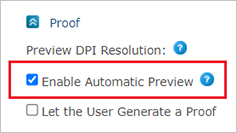
Automatic refresh of the preview
When editing a dynamic product, the preview can now update automatically following any customization change, so there is no need to click the "Refresh Preview" button. This is available in mobile as well.
It is also possible to set the resolution of the preview.
This option is set in the product's set up page and is available only for products defined in the single-page flow. Read more
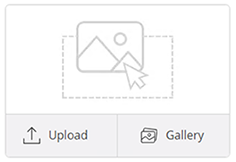
Improved Gallery Image selector
The gallery image selector in the store has an improved look.
The gallery image selector allows users to select images from a gallery that the store administrator has predefined, from their own images that they uploaded previously, or select an image from the shopper's device.
The images selector provides editing features for uploaded images, including scaling, cropping, flipping horizontally or vertically and rotation. This is also available for mobile.
The image selector allows to upload files up to the size of 5 MB.
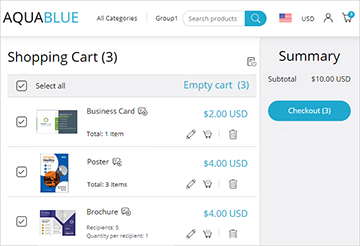
Redesign of the shopping cart
The shopping cart has been redesigned with NG technology for an improved user experience.
An "Empty Cart" option has been added, allowing the shopper to empty the cart of all products at once.
If you have an NG store using custom logic in the cart page, you may need to recreate the logic in a custom theme.

Notification of number of items in cart
Customers now see how many items are in the shopping cart from anywhere in the store.
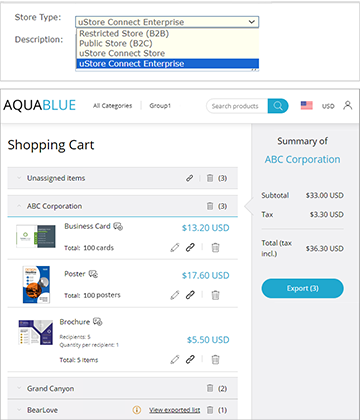
uStore Connect Enterprise store
A new store type, "uStore Connect Enterprise", has been created.
Similarly to the "uStore Connect" store, this store can be integrated with third party applications. Customers are redirected from within their application to uStore for a flow which starts in the homepage and continues up until and including the cart, and are then directed back to the 3rd party application.
The "uStore Connect Enterprise" store enables to organize products in the cart by lists.
Lists are a means to organize the individual products in the shopping cart by a certain criterion. For example, the shopper can organize the products according to customer, in which case the cart will include multiple lists, each containing the products of a specific customer.
Shoppers can create many lists, conveniently manage them, and transfer products between lists. Each list can then be exported to an external service.
This is not an out-of-the-box store type and you will need to purchase it separately. Read more
Version 16.1 released July 16 , 2023
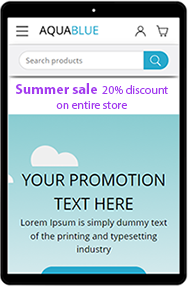
Widgets (beta)
Up until now, in order to enhance the functionality of the AquaBlue theme, you had to create a custom theme. For example, footer, promotional text or banner, could only be added by creating a custom theme. The Aqua Blue theme now comes with the option to add this information in the form of widgets, to be added to designated areas in the store.
You can either develop a widget or purchase from XMPie Professional Services the widget that matches your requirements. Read more
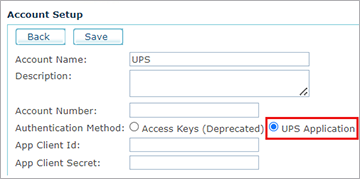
UPS
UPS is gradually phasing out of the use of the access keys in its integrations. Please use UPS Application as the authentication method. Read more
Version 16.0 released June 18 , 2023

Skin management
You can now easily upload, download, delete and replace skins directly from the Back Office, instead of through the server's file system.
These operations can be done in Store Setup > Appearance tab.
![]()
Property options icon management
You no longer need to go to the server's file system to manage the icons used for the Gallery Grid/List controls and the composite product's overlay icons. Use the new "Property Options Icon Management" page to handle all icon management operations.
Version 15.3 released April 30, 2023
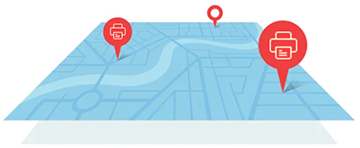
New manufacturer definition
uStore allows you to implement your business logic by assigning manufacturers to each order item in the shopping cart during checkout. This is done by creating a custom web service that applies logic to determine which manufacturer should be used for each product that is being ordered. This differs from the existing workflow, where the manufacturer definition was applied to the specific product.
Passing the manufacturer decision to a custom web service allows a programmer to set the manufacturer based on any aspect of the order. For example, the manufacturer closest to the shipping address of the order could be set, to provide faster and cheaper delivery; or the manufacturer could be selected based on the product's properties, for example if some paper type finishing options are available only at specific manufacturers.

New uStore Back Office REST API
uStore Back Office REST API exposes uStore Back Office functionality via REST API calls.
Note that the uStore Back Office API is a paid add-on.
For more information, contact Support.
Version 15.2 released February 5, 2023
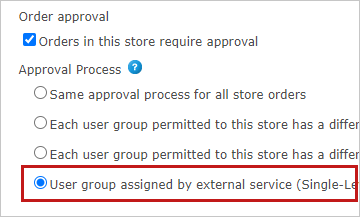
New order approval method
The new order approval method allows you to tailor the approval process to match your specific business needs.
Using this method you can integrate an external service via a webhook. The external service controls which user group should approve each order submitted to a store. The webhook gets the order data and returns the required approval group for the submitted order.
In this way, many unique approval processes can be implemented, thus providing more flexibility to streamline your business.
Version 15.1 released November 7, 2022
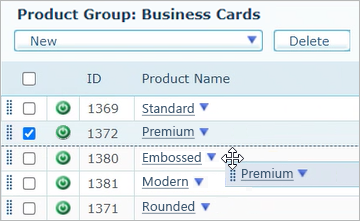
Change order of products
Previously, changing the sort order of products involved clicking up and down arrows many times. Now, with drag and drop the process is much faster and more intuitive. You can also select multiple products and drag them together at the same time.
The shopper sees the new sort order in the Storefront.
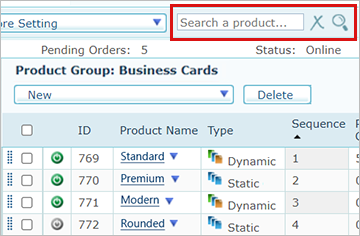
Product search
When
you have many products in different groups, it can be hard to
find the product you wish to edit. It is now possible to search
for products within all product groups.
A search can be done by product name, ID, catalog number or external
ID.
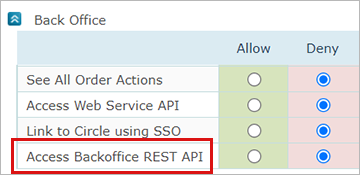
Permission for REST API access
A new permission to access the uStore REST APIs has been added to the User Group page. By default, this permission is denied for all default uStore user groups.
When any REST API is called, the permission is verified. If no permission is granted, the API returns an error.
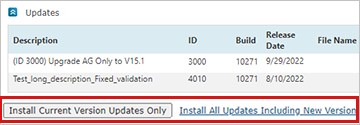
Installation of product updates
In the Updates area of uStore, you can now choose to install updates only for your current version, or, if a version upgrade is present, you can install all updates including the new version. Read more
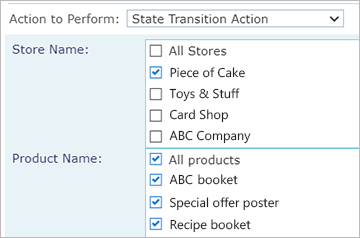
Improvement to trigger setup
Configuring triggers has been made easier. You now have more space when selecting stores, products or user groups, so that long names appear in full. You also have more reliable selection using checkboxes.
Version 15 released August 1, 2022
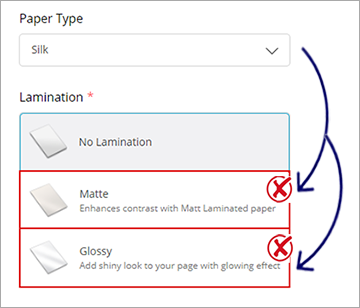
Dependency between properties using Excel pricing in Static products
The Excel pricing file of a static product can now control the behavior of properties.
Using the Excel, you can control which options of a property are available to the shopper according to his/her selection. For example, when the shopper selects a silk page, which cannot be laminated, the glossy lamination option is removed.
Visibility of a property can also be controlled by the Excel, so that you can hide a property under certain conditions.
Lastly, the value selected by the shopper can be overridden by the Excel, allowing you to set a value for a property. This is especially useful when you wish to calculate values that will be passed to the operator, such as the most suitable press to be used for the job, which will also determine the calculated cost.
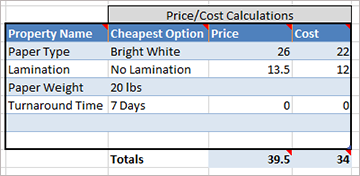
Improved Excel pricing template
A new and improved Excel pricing template is now available for all product types, excluding Upload products.
It is now easier than ever to add properties to the Excel, by adding their names only.
The Excel, which can be defined with all properties in the store, has a mechanism that knows which property is defined for the ordered product, allowing it to calculate only the properties that are applicable for the ordered product.
When configured for a static product in an NG store, the Excel can calculate a price with missing selections for priceable properties, taking into account the cheapest option for each property.
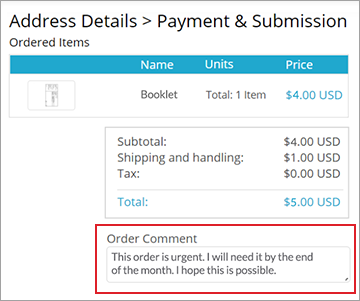
Comment field in Checkout page
A new comment field has been added to the Checkout page, where the shopper can add comments to the order. The comments are then made available to the operator.
This field is can be defined per store.
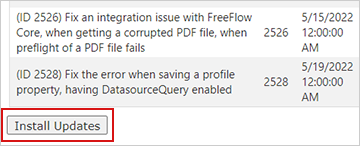
Deferred version upgrade in patch installation
When a version upgrade is present in the Available Patches area, alongside patches for the current version, clicking "Install Patches" will install only the patches, without the new version.
Only after installing all patches will clicking the button again upgrade the version. Read more
Version 14.1 released January 18, 2022
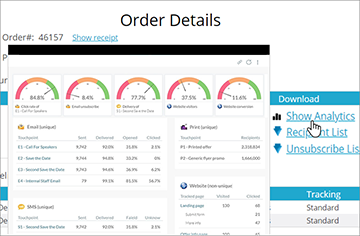
Circle Analytics in XM products
It is now possible to view Circle Analytics reports for XM products in NG stores, instead of the old Marketing Console reports.
When the Show Analytics link is clicked on the Order History page, Circle 's Analyze dashboard opens, providing a consolidated high-level view of the analytics of all touchpoints in the campaign. From the dashboard, you can drill in and access the detailed analytics of each touchpoint.
Legacy stores will continue showing Marketing Console reports only.
By default, NG stores will automatically switch to show the new Circle Analytics reports. If you want to revert to the Marketing Console reports, you can do so in the Global Configurations table.
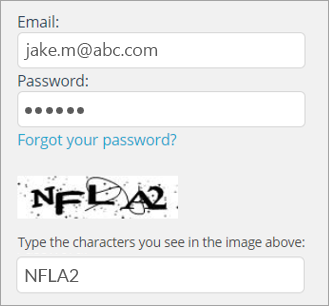
CAPTCHA in login and recovery pages
The account lockout option, which is used to lock out an account when someone tries to log on unsuccessfully several times in a row, has been enhanced to include CAPTCHA for better security.
CAPTCHA will appear only for the last sign-in attempt.
CAPTCHA has also been added to the password recovery page.
Version 14 released October 4, 2021
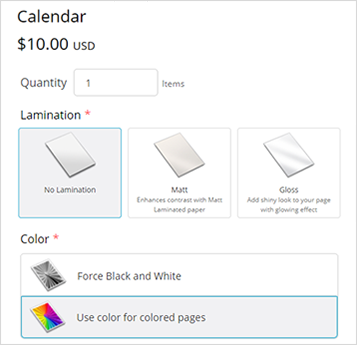
NG product property controls for static products
Product property controls of static products have been redesigned with NG.
These controls now have an improved UX, are responsive to the user selection, and have immediate validations adjacent to the controls. These controls are available in the new single-page mode in NG stores.
The property controls are based on ReactJS, making the static product page fully ReactJS based. Theme development allows editing these controls.
The following enhancements are applicable for static products set with single-page mode in NG stores.
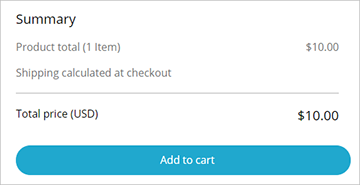
Automatic price recalculation for static products
The price of static products is now immediately calculated, resulting in the removal of the Update Price link.
When the shopper selects a priceable property, the price immediately updates.
Whilst regular pricing requires that all priceable properties have a value in order for the price to be calculated, Excel pricing enables pricing a product with partial information, when not all properties have selected values. As a result, the shopper can see the cheapest available price for the current selections.
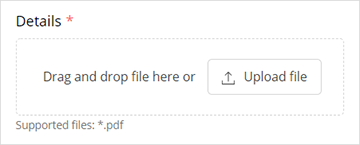
File attachment control redesign
The file attachment control has been redesigned and now has an area to which files can be dragged, as well as an upload button. When files are available from a repository, the user can now search to quickly find the desired file.
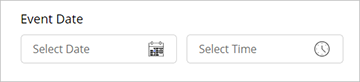
Date time picker redesign
The date time picker control has been redesigned for a faster and more accurate selection of date and time. It is also possible to manually type the date and time.
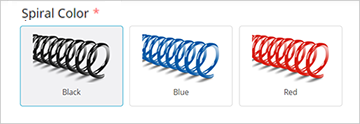
Gallery grid and gallery list controls redesign
The gallery grid and gallery list controls have been redesigned to include a larger image area.
Out-of-the-box properties, such as binding and lamination, now have new and modern-looking images.
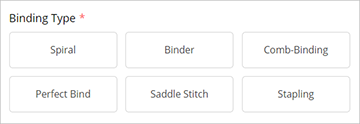
Radio button control redesign
Radio buttons have taken the form of buttons having text with no image.
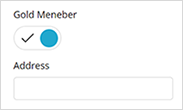
More redesigned controls
Text boxes, dropdown lists and checkboxes also have a new look and feel.
HTML generic maintains backward compatibility to ensure operability of your HTML and JavaScript code.
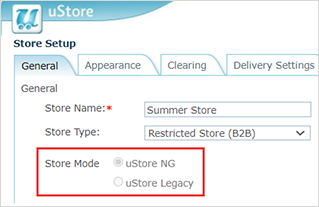
Phasing out legacy stores
With the transition to NG stores, XMPie has started phasing out legacy stores.
Starting from this version, you can no longer create new legacy stores. Existing legacy stores will keep on working and legacy will still be supported, however, it is advisable to start migrating to NG.
If you switch a store from legacy to NG, you will no longer be able to revert to legacy. Read more
Version 13.4 released May 23, 2021
Cooke policy
The cookie behavior of online stores has been improved to better comply with GDPR.
Now, the Storefront uses strictly necessary cookies only.
The cookie ribbon has been changed accordingly to present a list of all cookies and an editable cookie policy.
Version 13.2 patch released March 8, 2021
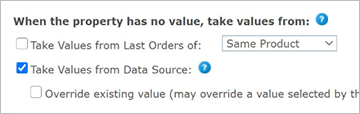
Override existing value
A new "Override existing value" checkbox has been added to the "Take values from data source" input control option of dials and properties.
Selecting it instructs uStore to override the existing value of a control, set by the shopper in the storefront, to always reflect the latest database value. This can occur in any page in the store where the property/dial appears. Also, when reordering, before the order is placed in the cart, uStore will retrieve the most up-to-date dial/property value from the database. Read more
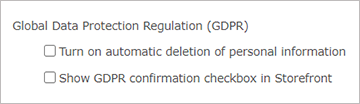
GDPR (General Data Protection Regulation) Compliance
New GDPR functionality has been added:
– Uploaded files (of both Composite products and File Attachment property) are automatically deleted and replaced with dummy files as part of the automatic deletion mechanism. Read more
– You can also configure proof files to be automatically deleted as part of the automatic deletion mechanism. Read more
Version 13.2 released January 24, 2021
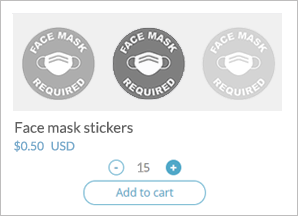
Quick add to cart for static products
Multiple static products can now be placed in the shopping cart directly from the category, search or home page, without having to leave the current page. This makes placing a bulk order a matter of seconds.
This option is available for static products with quantity selection only (no property or shipping selections). Read more

Upload a design for production
It is now possible to easily upload a design of a product for production.
In this workflow, a shopper uploads a design which is based on a downloaded dieline (with a fixed size and number of pages). A preflight check assists the shopper in submitting a correct design. Once submitted, the uploaded design is made available to the operator and prepress workflow.
This is available for static products using the file attachment control, which is set with "Use as Production Output" option. Read more
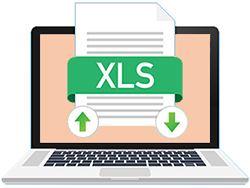
Pricing Excel file management
Store administrators can now download a pricing Excel template and upload a pricing Excel file directly from the back office.
It is also possible to turn on Excel pricing debugging from the store setup, and download the latest debug file of each product. Read more | Video training

Store-level pricing Excel
A pricing Excel can now be maintained on the store level, setting prices for all products in the store in a single Excel. You can still override the store-level pricing with individual product pricing. Read more

Search page in NG
The search page has been redesigned with NG technology, allowing to control it with the theme editor and theme development in React.js

Drag & Drop product group
Administrators can drag and drop a product group to easily change its location in the product group tree. Read more

Back office access behind a proxy server
In a configuration where uStore is installed on a server which is behind a proxy server, a secure friendly URL can be configured for accessing the back office. Read more
FreeFlow Core support
uStore supports the new version of Xerox FreeFlow Core – version 6.0.2.
Please refer to the FreeFlow Core release notes.
Version 13.1 released October 12, 2020
uStore Connect NG
uStore Connect is a technology which allows integrating the VDP workflow of uStore into 3rd party systems, such as e-commerce.
uStore Connect is now available in the NG technology, including the NG look and feel, theme editing, theme development, kitting and 3D products.
Access to websites using non-www URLs
It is now possible to access a store by omitting the www prefix. For example: StoreDomain.com
This requires that the store-friendly URL option is enabled for the store, and that www.StoreDomain.com is defined as the store domain. Read more
Version 13 released August 16, 2020
Watch a short video overview
Static product redesign for a better user experience
The static product is redesigned for a better, faster and visually appealing user experience.
The new design allows the shopper to complete the product ordering process on a single page that boasts a big preview, a price calculator and a prominent proof approval page.
New Authorize.net API
uStore supports Authorize.net's latest API.
Authorize.net AIM API is now obsolete and is in the process of being phased out. If you are an existing customer, you may continue using AIM, however it is recommended to switch to the new Rest API. Read more
Downloadable kit components
It is now possible to download the component of a kit from the store's Order Details page, provided the component was configured as a downloadable product.
FreeFlow Core support
uStore supports the new version of Xerox FreeFlow Core – version 5.4.4.
Please refer to the FreeFlow Core release notes.
Version 12.3 released May 17, 2020
Favicon
It is now possible to upload a favicon in the “Header & Footer” section of the Theme Editor.
Version 12.2 released April 06, 2020

Administrator access to Composite product content
The administrator has more visibility to the content of the Upload file of a Composite product from within the Back Office:
– The Upload file can now be downloaded in its original file format.
– The preflight results, as seen by the shopper in the Storefront, are now also accessible to the administrator. This can help identify potential production issues in advance.

Upload file replacement in Composite product
The administrator can now completely replace an Upload file of a Composite product, after it has been ordered.
In case there is a need to modify the file, this option enables to quickly replace it, without having the customer go again through the entire process of submitting the order.
All properties and setting, as defined in the Document Builder by the customer, are maintained and applied to the replaced file.
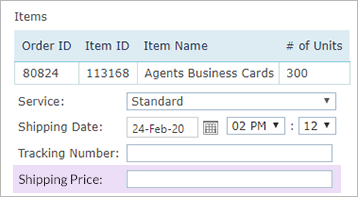
Set new shipping price
When creating a shipment in the Back Office, it is now possible to modify the shipping price that was shown in the Storefront with the actual price. This price will also be reflected to the shopper.
Version 12.1 released January 26, 2020

B2C stores
uStore NG now supports B2C stores with anonymous shopping.

Product and category direct link
Category and product pages in uStore NG stores now have direct links.
This allows to bookmark the product and category pages, as well as to easily share them in email and social media.
In a B2C store, the link leads directly to the product/category page.
In a B2B store, if the shopper is not signed in, only after login will the shopper land on the linked page.

Support for Microsoft Edge
uStore supports Microsoft’s Edge Chromium browser (starting from version 79), for its online stores.
Version 12 released November 25, 2019
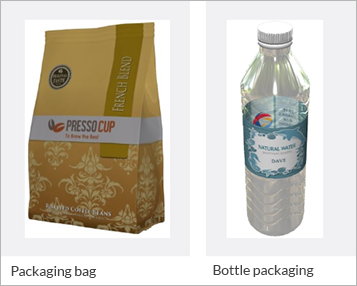
Packaging
uStore provides the technology to display dynamic products in 3D. This means that you can present the finished product to your customer as it would look in real life.
Documents such as business cards and posters will usually be in 2D, whereas documents such as package labels are better perceived when shown on a 3D model.
uC3D (stands for "You See 3D") is the technology that renders variable data print ready designs on top of 3D models.
See 3D and packaging products video training
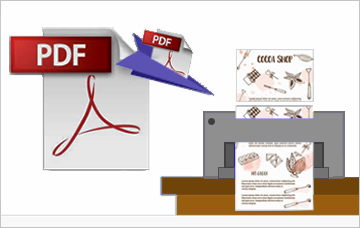
File attachment with PDF Preflight
uStore allows a shopper to download a dieline, design within it using Illustrator or other tools, and then upload it as a PDF.
The PDF can run through a preflight process to prevent production errors. If an error is found, a report is issued, highlighting the errors on top of the PDF.
This workflow is provided in the Customization step and in the Finalize step, by the File Attachment control.
The preflight profile can be generated using Adobe Acrobat DC or Callas pdfToolbox, and configured via FreeFlow Core.
Version 11 released July 31, 2019
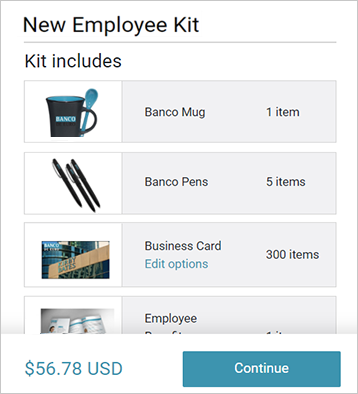
Kit product
uStore introduces a new product type: Kit product. A Kit product is a collection of various products which are grouped together to be sold as one single offering.
A kit enables the shopper to order multiple products in one order. Using the kit, the shopper experiences a quick and efficient workflow: with a single click, the shopper can place multiple products in the shopping cart, instead of having to browse the store in search of these items. In addition, if the kit contains multiple dynamic products, customization is done once for the entire kit, and there is no need to customize each product individually.
Kits are prepared by the administrator, and the user does not need to figure out or remember which products need to be ordered. Also, the kit product is optimized for repeated orders and tracks inventory levels of the included products.
Watch a short video overview
Version 10.1 released June 30, 2019
Watch a short video overview
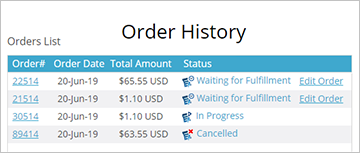
Edit submitted orders
Shoppers can now edit submitted orders for which fulfillment hasn’t yet begun. Editing an order cancels the original order, lets the customer make any necessary changes, and then resubmit the order.
Operators can also edit an order on behalf of the shopper. Read more
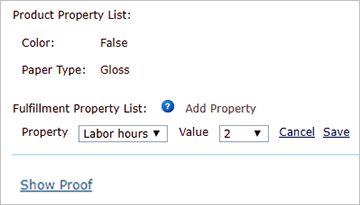
Order fulfillment properties
While fulfilling an order, it is now possible to add ad-hoc production information for the ordered item, on top of the information provided by the customer via product properties.
This can be useful in the following cases:
– You’d like to provide production instructions to the production workflow, presented in the job ticket of the order item.
– You’d like to update an unexpected fulfillment cost for an order item, which will be available for reporting.
This can be done by adding global properties to an order item and assigning values to them.
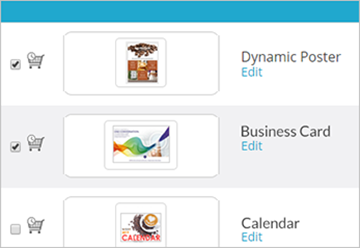
Select products to check out
You can now select which items to check out in the shopping cart. The unchecked items remain in the cart.
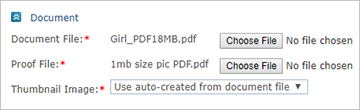
Auto-generated PDF thumbnails
When creating a static product with a PDF document, thumbnails are now automatically generated from the PDF. The first two PDF pages (or any number that you’ll set) will be automatically converted to JPG thumbnails, so you no longer need to upload them manually. Read more
Version 10.0.1 released May 19, 2019
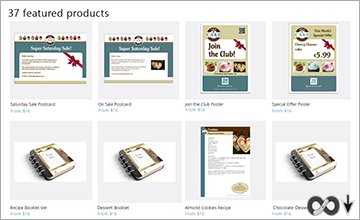
Product list infinite scroll
The product list page in the Storefront shows all the products with an infinite scroll, loading more products as you scroll down.

Shipping tax
Calculation of the shipping tax takes into account the different tax rates of products within a shipment. This results in a lower tax in case the shipment includes tax-exempt products. Read more
Version 10.0 released March 17, 2019
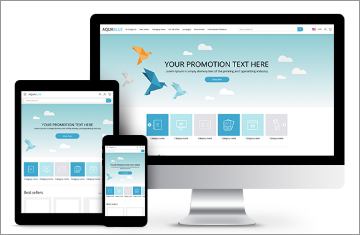
A new user experience
uStore brings a new storefront experience which follows the latest trends: it is responsive and mobile friendly, visually appealing, neat and vivid. It places a stress on design, interactivity and user experience.
uStore comes with a new theme, AquaBlue, which is modern and well-designed and contains a new homepage, new header and footer areas, a new category page and an effective navigation design.
The new storefront experience is available for stores which are assigned the new store type - uStore NG. Read more
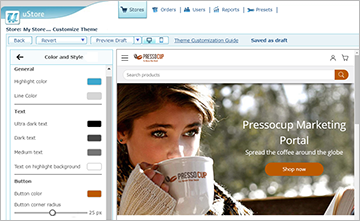
Theme Editor
Customizing the look & feel of a uStore NG store to best fit your desired branding can be achieved within seconds using the WYSIWYG Theme Editor.
The Theme Editor provides simple control over design elements such as fonts, colors and images. You can preview the changes that you make and then publish to the online store.
Further freedom of design can be achieved by editing the CSS code via the Theme Editor. In addition, the CSS uses variables which enable you, with a single change, to globally customize multiple UI elements. Read more

Theme development
uStore NG introduces a new frontend technology which gives you the freedom to craft the shopping experience by enhancing it with new content and functionality.
Using this technology you can obtain a store's HTML and code files, and add to them new content, behavior, features and flows. For example, you can add marketing content to the homepage, replace the banner with a slider or add a new FAQs page. This technology is based on ReactJS, the industry-leading technology for web development.
The theme is developed on your local development environment using standard web programming tools, without affecting the production environment. You can then easily move it to a uStore production server. Read more
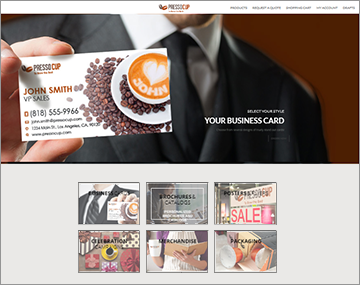
Product category images
Each product category in a uStore NG store can be assigned an image. These images are presented in the homepage and throughout the navigation. Read more
Version 9.4 released July 3, 2018
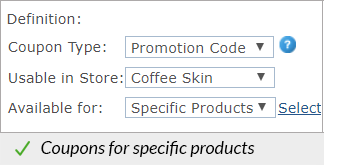
Coupons
A coupon can now be set to discount specific products in a store or an entire product group. A personal coupon with a fixed discount now behaves just like a gift card, where the provided sum is reduced upon each purchase. Read more

Support for Microsoft SQL Server 2017
uStore 9.4 now supports Microsoft SQL Server 2017.
Version 9.3 released May 27, 2018
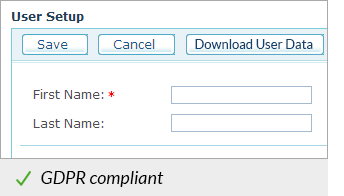
GDPR Support
Additional GDPR features have been added:
– The operator can download all data about a shopper, upon request.
– The operator can delete all stored data related to a shopper (except for submitted orders).
Download the update from uStore Presets > XMPie Services > Check for new updates. This feature is available with update #814 for version 9.2. Read more | GDPR Guidelines

uEdit 9.3
uEdit has a larger document display area which facilitates the user experience. Read more
Version 9.2 released March 6, 2018
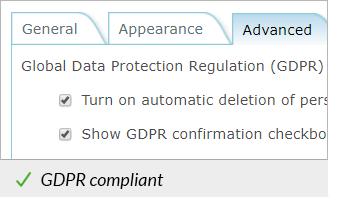
GDPR Support
XMPie’s GDPR solution provides the tools and mechanisms to allow your organization to comply with the GDPR requirements. Stores can be set to support GDPR:
– Shoppers have to approve that each uploaded recipient list is GDPR compliant.
– Recipient lists are deleted after 30 days.
Download the update from uStore Presets > XMPie Services > Check for new updates.
This feature is available
with update #770 for version 9.0.2 and update #790 for version
9.1, and requires uProduce GDPR patch for PersonalEffect 9.2 /
9.1 / 9.0.2 / 8.2.3.
Read more | GDPR Guidelines



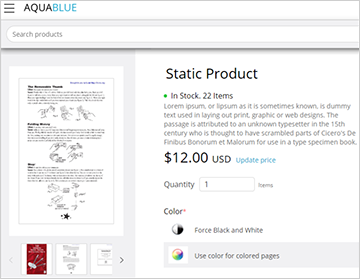

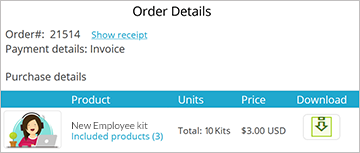
 This feature is only available if you have Circle Business Edition
and PersonalEffect version 9.0.1 or above. In addition, you need to be
an administrator or power user with builder authorizations.
This feature is only available if you have Circle Business Edition
and PersonalEffect version 9.0.1 or above. In addition, you need to be
an administrator or power user with builder authorizations.